For me,there are three two part of tutorial-6 learning process...
Here are the part-1....
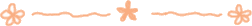
Duplicate the blue channel...
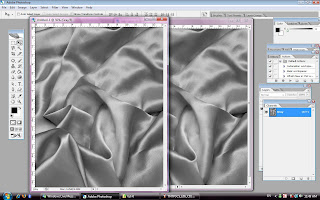
Apply gaussian blur to the layer....
and adjust the level....

Select the Alpha and RGB channel and filled it with white color....

Go to filter>>distort>>displace, displace with the 'Fabric' that create just now....

Blend it well with the blending options....
t make logo look like is a path of the fabric....

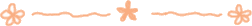
use rectangle marquee tool to select a 'fixed size' area and filled it with black color....

Hold down the Alt key and drag to make few copy of it, and merge it....

Duplicate the green channel....
Apply gaussian blur and adjust the level of the layer....
Choose filter>>distort>>displace, displace with the face.psd that saved just now....
Use gaussian blur to soften the edge....
Mask it out with just the head and body of the man....
Reduce the opacity of the edge....

Apply blur to slats 1....
And reduce it opacity....
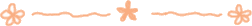
Here are the part-1....
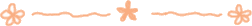
Duplicate the blue channel...
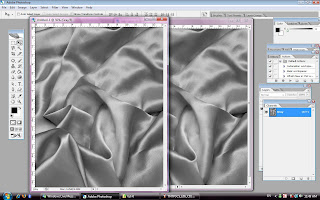
Apply gaussian blur to the layer....
and adjust the level....

Select the Alpha and RGB channel and filled it with white color....

Go to filter>>distort>>displace, displace with the 'Fabric' that create just now....

Blend it well with the blending options....
t make logo look like is a path of the fabric....

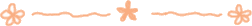
use rectangle marquee tool to select a 'fixed size' area and filled it with black color....

Hold down the Alt key and drag to make few copy of it, and merge it....

Duplicate the green channel....
Apply gaussian blur and adjust the level of the layer....

Choose filter>>distort>>displace, displace with the face.psd that saved just now....

Use gaussian blur to soften the edge....
Mask it out with just the head and body of the man....
Reduce the opacity of the edge....

Apply blur to slats 1....
And reduce it opacity....

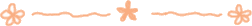
No comments:
Post a Comment